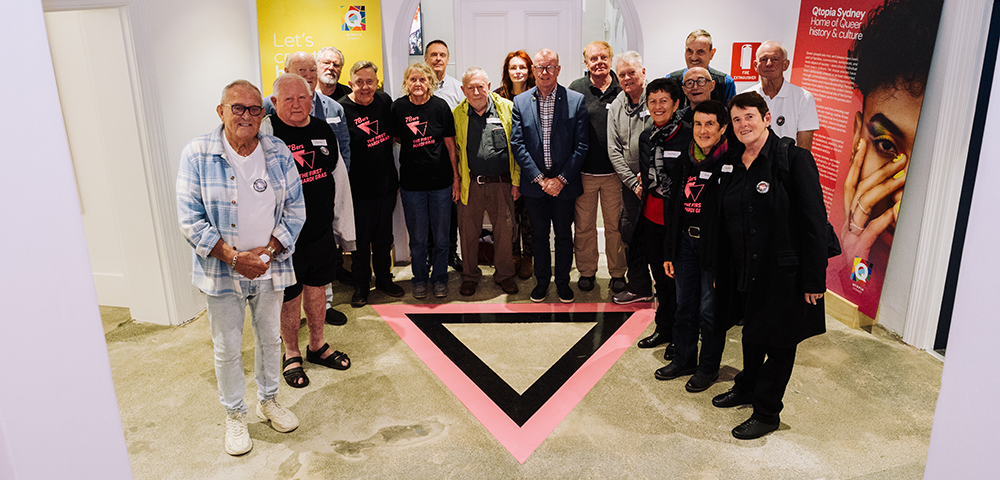Home offices
Most of us have a computer at home these days. Although more and more people are discovering how fantastic the flexibility of working from home can be, it’s not just these people who need a PC.
Now that you can shop, do your banking, meet lovers and submit your tax return over the internet the home computer has become an indispensible household item.
Whether it’s tucked in a corner of your bedroom or in a dedicated room of its own, accommodating the computer and associated paraphernalia justifies a reasonable degree of planning.
Although computer hardware is generally more compact than ten years ago, making the home office less difficult to house in smaller homes, the issue of dealing with the cables, printers, scanners and stationery you need to get full use of your computer is unavoidable.
If you don’t have the luxury of a dedicated study it’s worth putting some thought into a well-organised work station.
One idea that is taking off in smaller apartments is the so-called media niche.
Basically this means a small space usually located off a living area or hallway, which is large enough to house a desk and storage and can generally be closed off with bifold or sliding doors.
The idea is to accommodate a work area that you can mess up and then easily hide away when visitors come over.
This space could be tucked under the stairs, or run along one wall of the hallway or living room. When the doors are closed it appears to be clean minimalist storage.
When planning your workspace you should think about everything that will need to be housed within it.
It’s not just your hard drive and monitor, keyboard and mouse.
The printer presents a problem in itself -“ they’re often quite bulky, and you need to think about somewhere to store paper and spare ink cartridges.
Other items such as scanners, digital cameras, not to mention the numerous cables and rechargers, all need special spots.
The other issue is cable connections. Built-in desks will need a cable opening at the back so that cables don’t need to run over the front of the desk.
Think about how many cables you need to accommodate and make the hole big enough to suit.
Then you’ll need storage for data, archive and system disks as well as your standard stationery items.
It is possible to buy purpose built work stations which have shelving and are set up to house the standard computer system, but these don’t generally tend to be the sort of furniture you want to put in your living room or bedroom.
If you can, it’s much better to custom design either built-in or loose furniture to suit your individual needs.
Lighting is the next issue.
Task lighting needs to be located so that it illuminates your desktop and not the screen itself to avoid causing distracting reflections.
You should also think about the locations of windows for the same reason.
Lighting could be in the form of a desk lamp or, in the case of built in joinery, could be recessed into the unit itself.
Good planning means that your home work station can become a functional and attractive piece of furniture instead of something you’d rather hide.
And who knows, it might even revolutionise your lifestyle.