
Email and instant messaging make it easy to stay in touch with friends and family members, communicate with work colleagues, and share ideas globally.
Participating in internet forums and social networking sites are also great ways to engage with people online.
However, there can be some pitfalls if you’re not vigilant. What are some simple things you can do to increase your cyber safety?
Use antivirus software and keep it up-to-date. Check for new definition updates daily. Most antivirus software can be configured to do this automatically.
Don’t open email attachments received unexpectedly — no matter who appears to have sent them. Be suspicious of everyone.
Always log out of websites by clicking ‘log out’ on the site. It’s not enough to simply close the browser window or type in another address.
Many programs (especially social networking websites, web mail, and instant messenger programs) include automatic login features that will save your user name and password. Disable this option so no one can log in as you.
Internet Explorer also keeps a record of your passwords and every page you visit, even after you’ve closed them and logged out.
On the internet, you can create an image of yourself through the information you share in blogs, comments, tweets, snapshots, videos, and links.
But what to do if someone is using your photos and personal info to make a profile (setting up dates, false info, etc) or someone is harassing you through email/ text/ Facebook, etc (stalking, threats).
Save all the information and print it out. Then contact the website administration and ask them to remove information immediately.
Always be careful of how much information you put on your profile. Do not give out specific details.
If it is harassing behaviour, ask them to stop and report the person to the website administrators.
If the matter persists, seek further advice from police.
Safety tips:
• Be suspicious of everyone
• Google yourself — once it’s in the public domain you can’t get it back
• Keep up-to-date by using Scam Watch
• Use privacy settings and keep personal information limited and secure.
There is a wealth of excellent tips and safety available online as well as tips to help parents and children safely use the internet.
By Acting Sergeant Electra Wellen, manager of the Victoria Police Gay and Lesbian Liaison Unit.
Melbourne.gllo@police.vic.gov.au



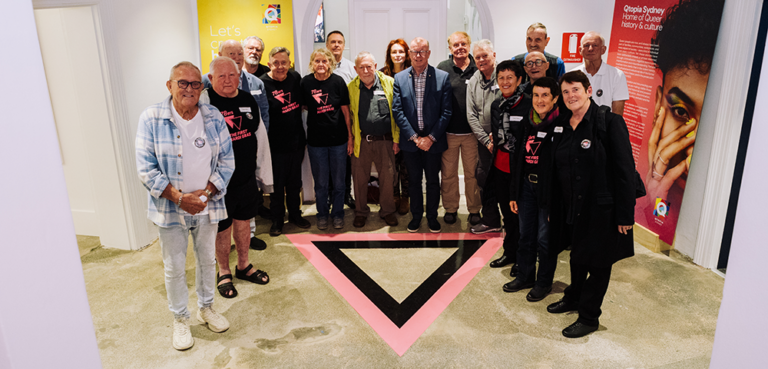






It’s also a good idea to check your Facebook security settings as they have a track-record of resetting these whenever they do site-wide updates.